Facebook Ads
Facebook - Overview

History
- Owned and operated by Facebook Inc. (started in 2003 as Facemash)
- Also owns Instagram, WhatsApp, Oculus, &more.
- $55 Billion in ad revenue in 2018.
“Facebook is the Google of Social Media”
Facebook Ads
Extend your reach by opting into the largest social network in the world!
2.5 billion people use Facebook every month to connect with friends and family and to discover things that matter. Find new customers and build lasting relationships with them.
Directly connected with your client’s Facebook Business Page, Facebook Ads let you target super-specific audience behavior and demographics via their Facebook timelines & Instagram feeds.
Facebook ad formats and Pages are designed to capture attention and prompt action. They offer creative flexibility, work across devices and are built to help you reach your goals.

Benefits:
- Our Digital Agency professionals will do all the heavy lifting for you, from setting up the campaign to providing your clients with monthly proof-of-performance reports.
- Target users based on their behaviour, location, interests, and demographics Can appear on both Facebook & Instagram newsfeeds
- Improve your ROI with a landing page & call tracking
- AI powered bid & budget management system
- Show your ads during certain hours or days of the week
- Dedicated account manager
- Monthly reporting (more frequent available)
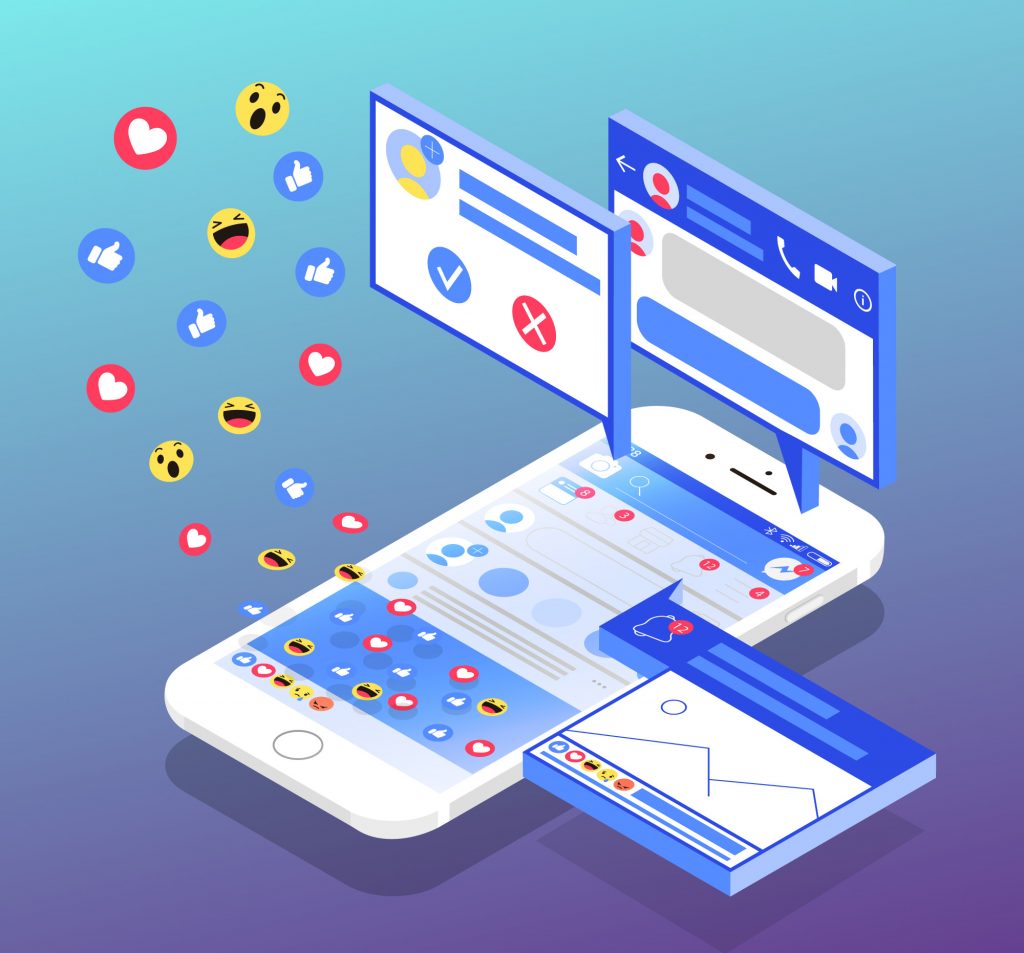
Facebook Ads - Lookalike Audiences
What is a lookalike audience?
- A Lookalike Audience is a way to reach new people who are likely to be interested in your business because they're similar to your best existing customers
- Lookalike audiences are matched to a custom audience you create (using a pixel, mobile app data or fans of your page).
Requirements:
- Your source audience must contain at least 100 people from a single country.
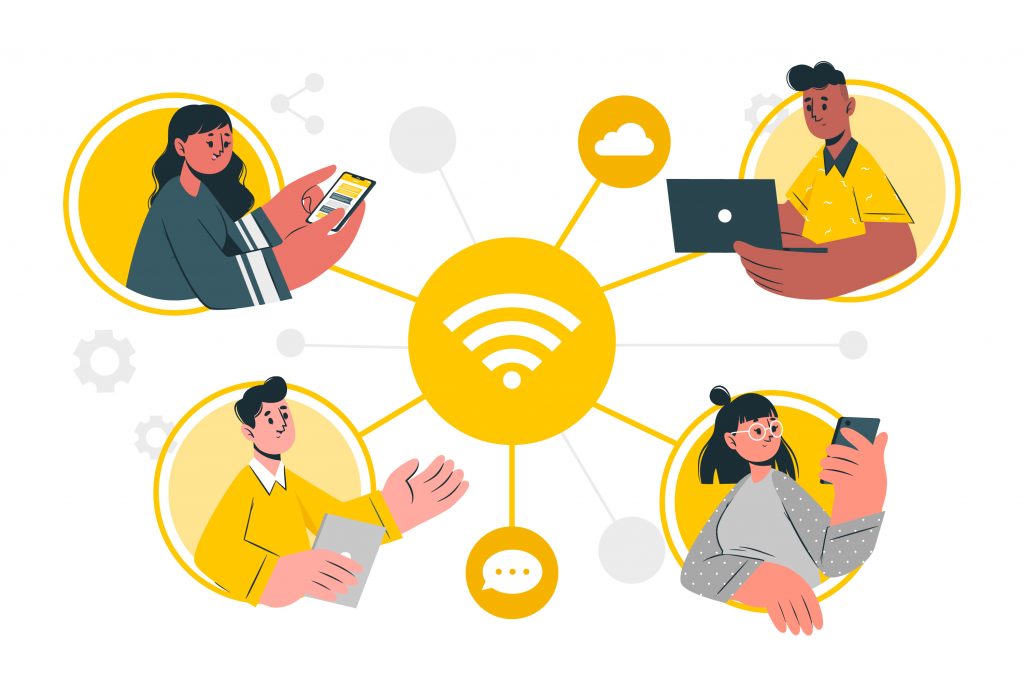
All Google Ads Management Packages Include
Smart Bid Management
Our machine learning bidding systems are working 24/7 to get you the most qualified leads, at the lowest cost possible
Smart Landing Page
Using our Smart Site Builder, we create personalized, high conversion pages to increase leads quality & conversion Rate
Leads Tracking & Call Recording
Using our Smart Site Builder, we create personalized, high conversion pages to increase leads quality & conversion Rate
Email & Phone Support
We understand that the only way to keep a client is by providing top quality PPC strategies and management services
Facebook Ads – Targeting Options
Location
- Reach people in the cities, communities and countries where you want to do business
Behavior
- Select people based on their prior purchase behaviors, device usage and other activities.
Connections
- Reach people who are connected to your Facebook Page or event, or exclude them to find new audiences.
Demographics
- Select an audience based on age, gender, education, relationship status, job title and more. Facebook does not allow anyone to reach customers based on personally identifiable information.
Interests
- Choose the interests and hobbies of the people you want your ad to reach—from organic food to action movies.
Product FAQ
Where will my ads be shown?
- Ads will be shown in the news feeds of Facebook and Instagram users that are within the audience you specifically want to target
Do I need a Facebook page if I want to run Facebook ads?
- Yes, a Facebook page is necessary to run ads on Facebook What will my Facebook ads look like?
What will my Facebook ads look like?
- Facebook Ads can be customized to appear in a wide variety of styles, both visually and how the viewer interacts with it. Ads can contain a single image, a carousel of images, or videos. They can be set up to drive leads to your website or can have lead generation forms built into the ad itself. Images and videos are to be provided by the client, otherwise we will use stock images for ad units.
What are the audience targeting options?
- Facebook & Instagram users can be targeted based on their location, interests, demographic, and behavior/browsing habits.
Do I need to provide access to my client’s Facebook page?
- Yes, in order to run Facebook campaigns we need to associate the ads with the client’s Facebook page. If the client does not have a Facebook page, we can create a basic one to use just for the campaign.
Attract your ideal buyers with Facebook Ads
Get more prospects by advertising on Social Media to get audience who show an interest in exactly what your business offers.
To provide access, follow the instructions below:
Granting Advertiser Access (old version):
- Click Settings at the top of your Page.
- Click Page Roles in the left column.
- Type in the email social@secure-access.online [1] or username Jay Vuze
- Click Editor to select a role from the drop-down menu and select Advertiser (or Administrator if running lead ads)
- Click Save and enter your password to confirm.
Granting Advertiser Access (new version):
- Click Settings at the bottom left of your Facebook Page
- Click Page Roles in the left column
- On Assign a new Page Role section, type in the email social@secure-access.online [1] or username Jay Vuze
- Click Editor to select a role from the drop-down menu and select Advertiser (or Administrator if running lead ads)
- Click Save and enter your password to confirm.